Creating a Functional, No-Kit Budget Layout in My Erin Condren A5 Ring Agenda
- happyplaceplanning
- Sep 27, 2024
- 3 min read
By D. Christine
As someone who loves planning and is trying to stay on top of my budget, I’ve found that combining functionality with a little creativity makes all the difference in keeping my life organized. One of my favorite ways to do this is by using Plannerkate stickers and washi tape in my Erin Condren A5 Ring Agenda. These tools don’t just make my planner look pretty—they also help me stick to my budget and stay on track with my goals.
No Kit Necessary
I love a good PlannerKate kit - you know I do - and I will be showing you in a future blog how I use PlannerKate budgeting kits with my planner. At the same time, her individual stickers and icons allow you to make your budget look cute and functional even without a kit. This is a great backup to get your budget set up instead of putting it off while you wait on happy mail and a great opportunity to raid your stash! This is what I’ll be showing you in this article.
My Setup
I’m currently using a combination of Compact Vertical inserts in the front and Budget inserts in the back of my agenda, which gives me access to a monthly calendar and lots of note taking spaces while allowing me to break down my budget..
Creating Structure
I love using washi tape to enhance the color scheme for each month. This not only makes my planner visually appealing, but it also helps set the tone for the month ahead.
This is especially important when it comes to the Budget inserts for A5 Ring Agenda, which doesn’t offer the amount of structure that I need month to month. It makes everything look organized and intentional, which definitely keeps me in the right mindset.
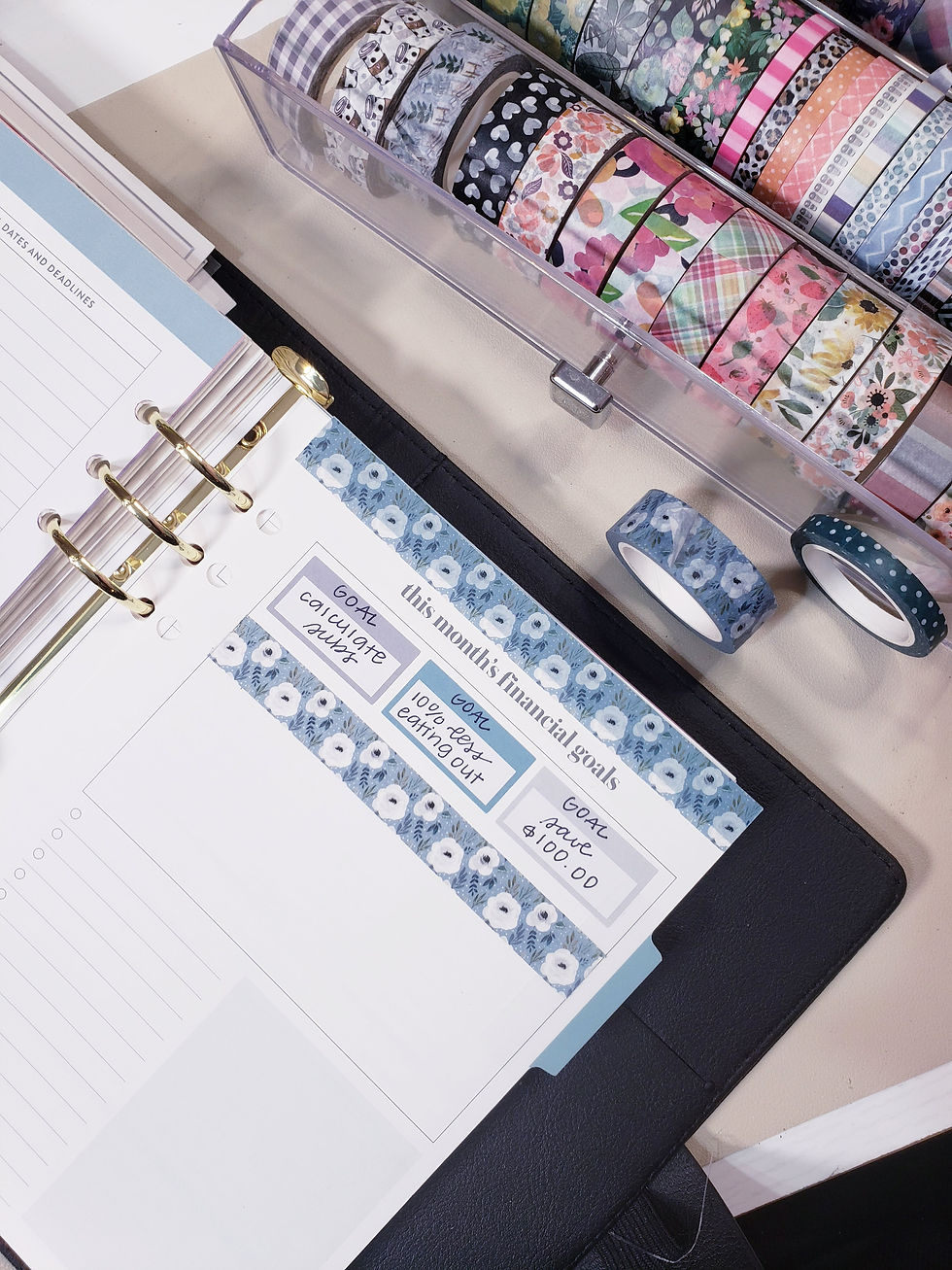
Once I have chosen my thick and thin washi combo,, I use them throughout my overview and monthly layouts to tie everything together. It’s like the thread that weaves the entire spread into one smooth, pretty vibe. This comes in handy on the monthly dashboard pages because I can track specific, but separate, items for the month all on the same page..
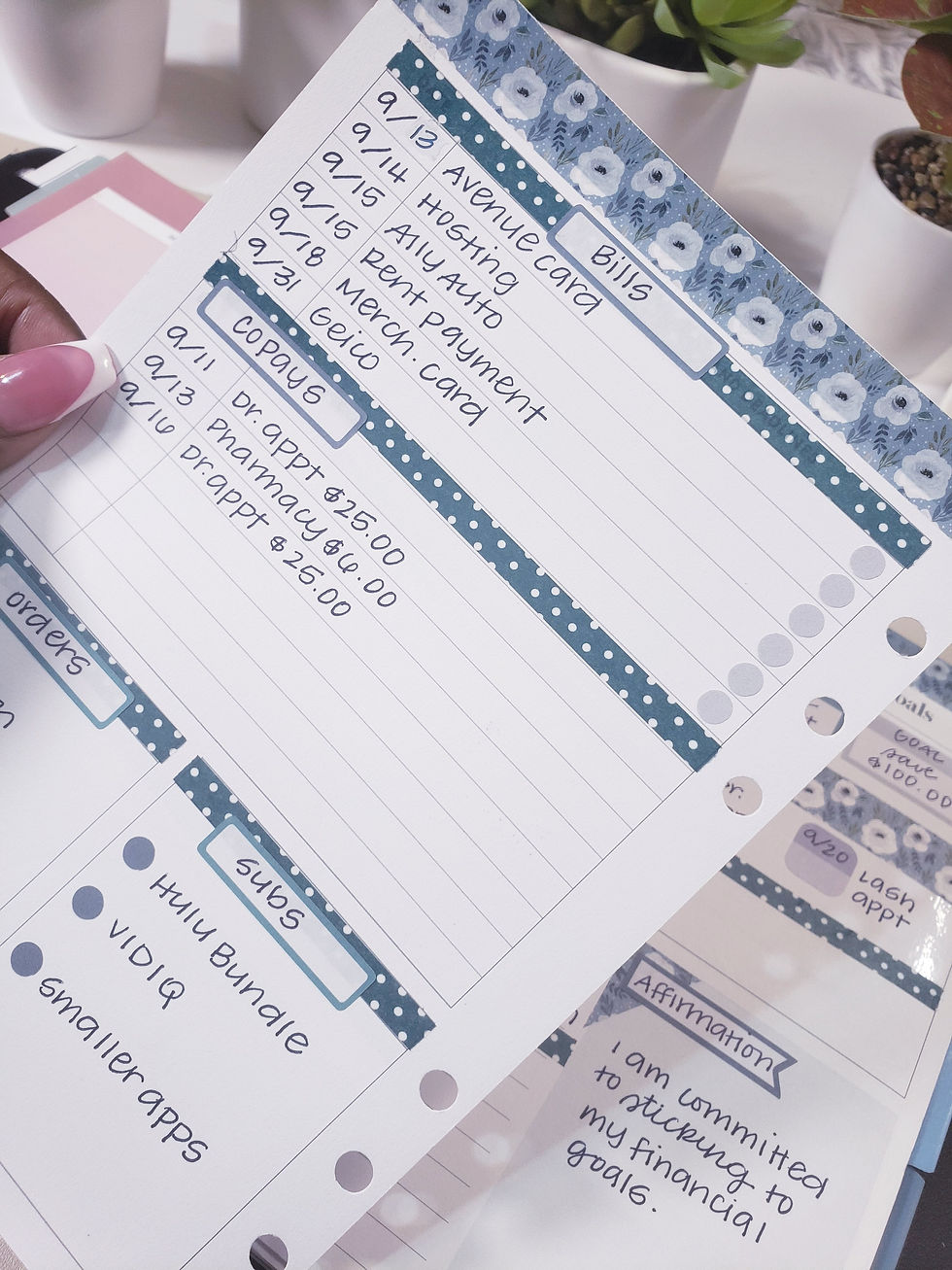
I use top third boxes to highlight my goals for the month and basic labels as headers for the sections I create. The titles vary - this month I’m keeping track of my copays for my appointments and updates to my (massive!) list of subscriptions.
I also use two tone labels to highlight important dates for the month (which are available by requesting a custom order!)

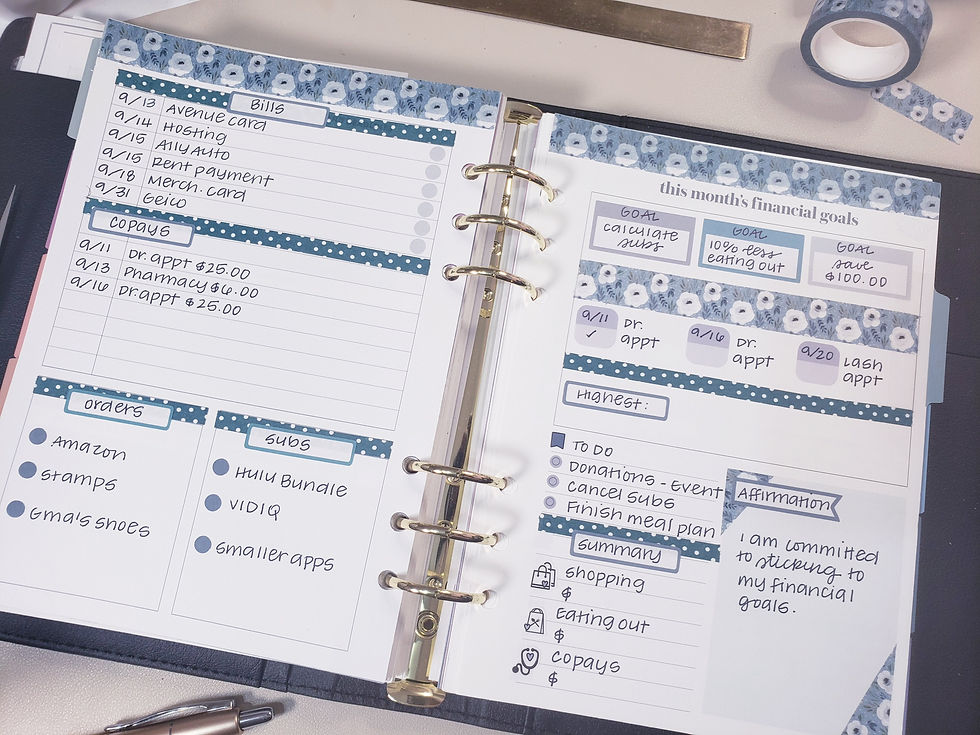
I then use a combination of transparent and standard dot stickers to write down important to-dos, list my bills and purchases that I need to make for the month, medical co-pays, and installments.
Kate’s BW icons are great for highlighting essential areas on my calendar, such as bill due dates, paydays, appointments and events (that cost money). I love how easy it is to spot these things at a glance with the visual cue that stickers provide. It just brings clarity and organization to my whole setup. I love how cute they look with the large flags, too!
On my dashboard, I use icons to track how much money went to the variable spending categories I’m keeping a close eye on.
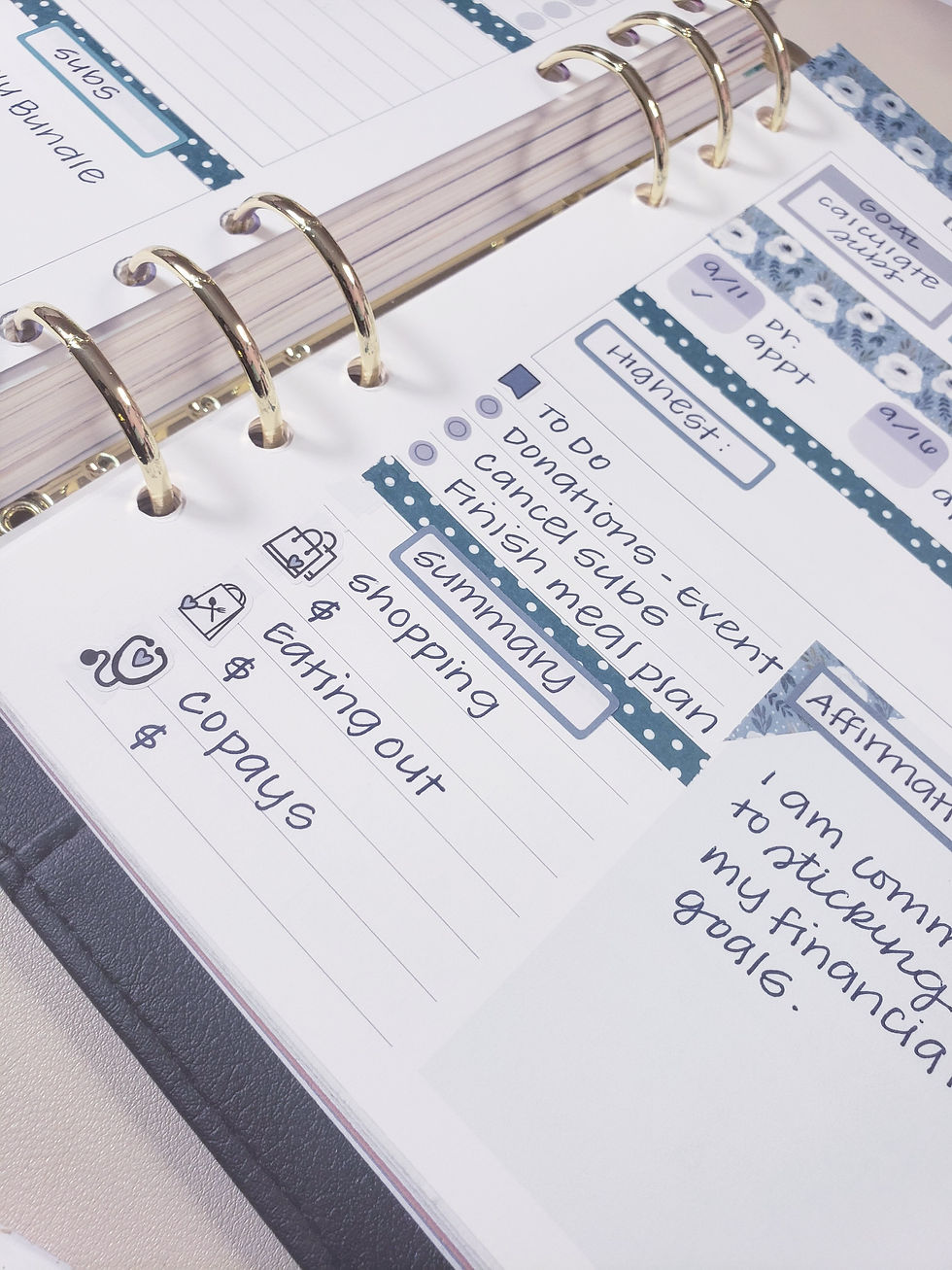
Making Spending tracking Easy with Stickers and Color Coding
As someone who loves budgeting (but also sometimes struggles to stick with it!), using stickers and washi tape has made the process so much easier. I color-code different types of payments in my spending tracker with transparent dot stickers: bills, subscriptions, money in and transfers. This way, I can see at a glance what’s coming out and how much I’m spending in each of my variable spending categories. I also spare myself the ghosting that sometimes happens with dot markers. A strip of washi separates the pay periods to save time and space.
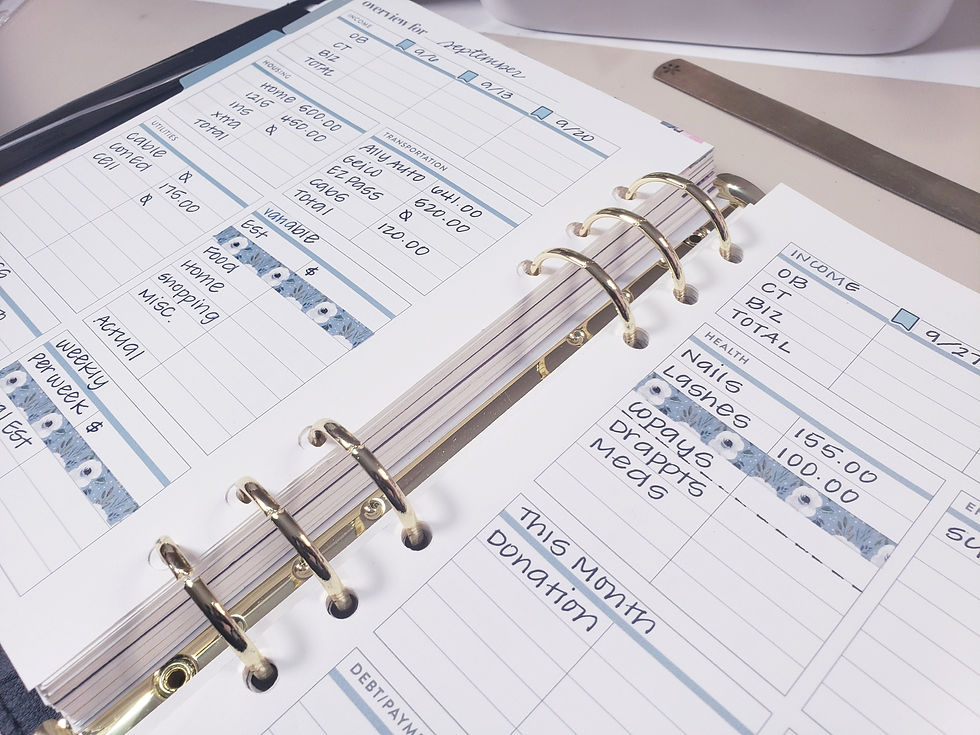
Breaking my budget down visually like this has helped me avoid those "wait, what did I spend money on?" moments. And when my planner looks this organized and pretty, I actually want to spend time filling it in and reviewing my budget! Plus, there’s something so satisfying about checking off a bill payment with a cute PK sticker.
PlannerKate stickers have truly transformed how I budget! I’m not scrambling nearly as much to keep up with what needs to be done and plan ahead for it. It feels less like a chore and more like a creative outlet, which helps me stay consistent and motivated because Kate has the perfect sticker for every situation. Whether you’re a planner newbie or a seasoned Planner Girlie, I highly recommend giving this approach a try - Let me know if you do!
Happy planning!
—D. Christine













Comments